Welcome to the reference photo guide! In this course, I will show you how to find the best reference photos for your paintings!
When selecting reference photos, it's important to look for ones that have good shading and interesting features. You want to find photos that other artists have found inspiring, as well. Shadows are especially important in reference photos, as they can give your painting depth and help create a convincing three-dimensional portrait. Look for photos with strong shadows, particularly over the eyes, nose, and lips!
I will also teach you how to use Photoshop to improve the quality of your reference photos. I'll show you techniques that will help bring out more detail and create stronger shadows. And if you don't have Photoshop, don't worry! I'll also show you alternative software options that you can use to make similar adjustments to your reference photos.
Join me in the reference photo guide to learn all of these skills and more. You'll be amazed at the difference that high-quality reference photos can make in your paintings. See you in the course!