Video Length: 2:50 h
🎨 In this tutorial, we create a simple portrait with an abstract background, but rendered in a realistic way. The materials you use make a big difference, which is why we're using Clairefontaine Hot Pressed Watercolor Paper - it's perfect for colored pencils and has minimal grain. The tutorial is divided into many small chapters that you can select directly on YouTube if you want to know how to proceed.
🎨 We begin by mixing some silver watercolor with water, and applying it generously, leaving the face and neck free. For the hair, we use a gold/bronze shade, and for the abstract background, we use a few colors: purple, grey, blue and gold. As we move on, we paint abstract effects around the face, and use a hair dryer to dry the picture.
🎨 As we move on to the face, we use a mixture of red and yellow ocher and some orange to paint the first layer of the face. We fill in all skin areas with it and use our hair dryer again to dry everything. We then mix a dark shade of Van Dyck Brown and Olive Green for the shadow on the neck.
🎨 We continue to work on the different features of the face such as the eyes, nose and lips, using different color shades and techniques like blending, contouring and using highlights. We also add abstract brush strokes to the background and the cleavage to blend it seamlessly with the background.
🎨 With patience and attention to detail, we work on the portrait until it looks realistic. And with that, we're done! Our portrait is finished and looks great!